Keyboard is great. Mouse is good. Trackpad is okay.
Now for the longer version. I am living in Thailand and it was really easy to order Apple products until they have removed the English version from their website. Now it’s all a mess but I got through somehow. Strictly for the sake of posting the review.
This is what it looked like:
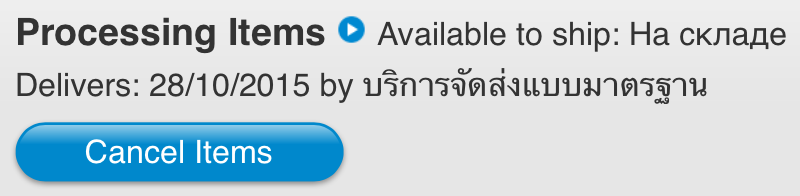
Magic Keyboard

Let me put it this way. If you are typing all day, get up and get one of these. Skip the rest of the page.
I like Apple Wired Keyboard with the additional numeric pad. Used one with Mac Mini back in the days when I just switched to Mac. After the first generation of Wireless keyboards was released I was quickly annoyed that they were using 3xAA batteries. If you buy batteries in packs of four, there is always an extra one is lying around.
After a couple of years Apple released 2-battery Wireless Keyboard, which made it a little bit more bearable. But having a keyboard is only half of the deal. You have to power it somehow. Buying a box of batteries to throw a handful away every week or two is not something I liked neither from economical nor ecological point of view. Plus they die when you least expect it and you don’t have spare batteries.
So I started to buy chargers and rechargeable batteries. I tried them all: Duracell, Energizer, Apple, you name it. To my surprise they’re all crap. Apple Chargers and Apple Batteries turned out to be the worst. I thought they are going to last at least, but those were the ones to die first. I had two sets I think. One charger died right away, another one is blinking its amber light not doing anything. The batteries started to leak and get puffed after a while. Maybe this is why they were pulled off quickly.
And to tell you the truth these keyboards were not very pleasant to type on. Okay, they are better than the most keyboards you buy. But compared to Macbooks they were too … “springy” (if there is such word). You have to press harder, keys travel longer distance, there is more resistance. In the end I got some pains in both hands and even tried some DIY anti-RSI measures that didn’t improve the situation.
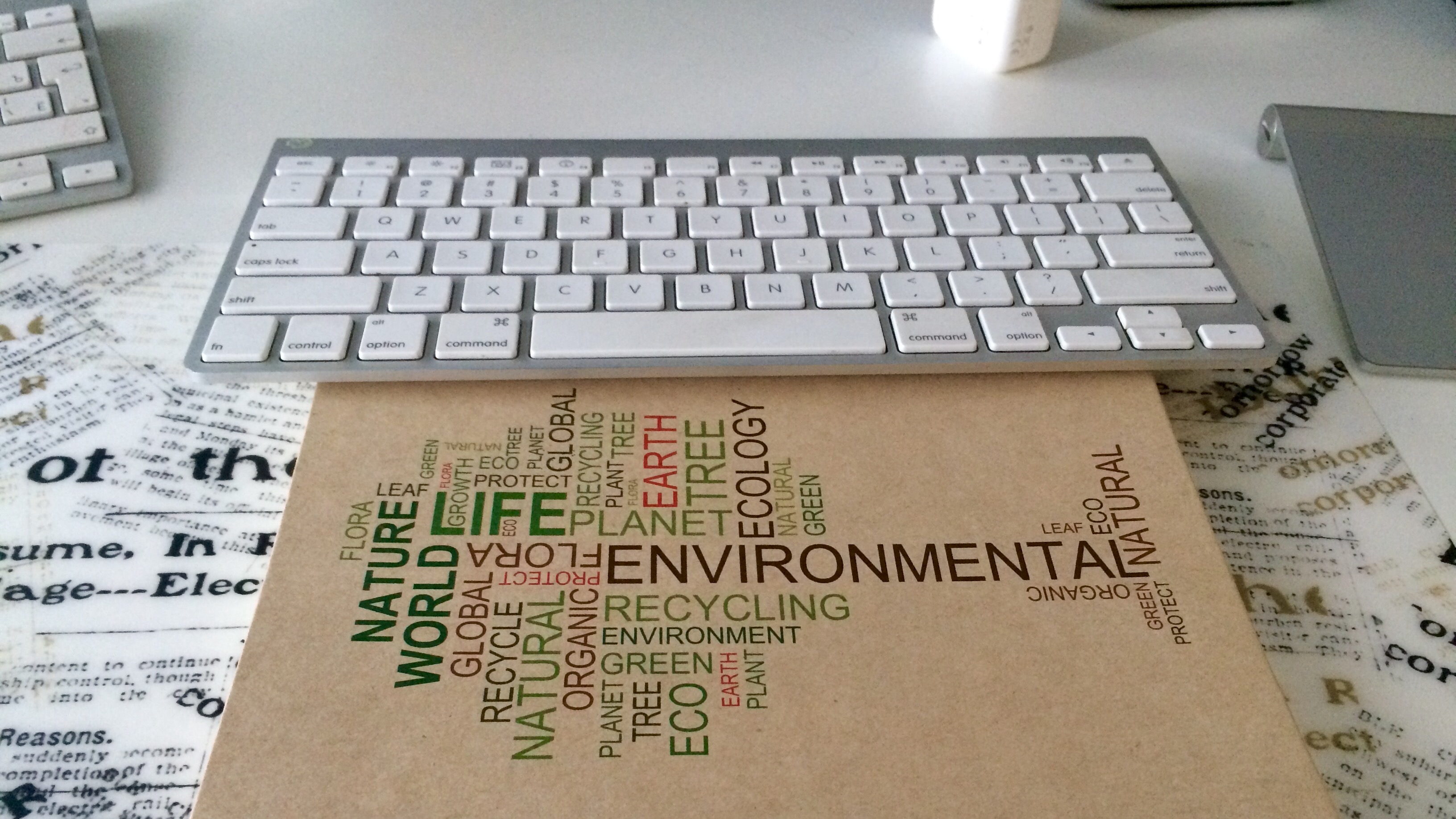
So the new keyboard was something I was eagerly waiting for to become available in Thailand and ordered one the same day it got approved by the local FCC.
That was a right move. Magic Keyboard is flatter, leaner and a pleasure to type on. It produces a bit more noise but that is okay. It feels pretty much as Macbook Air keyboard which is perfect in my book. In fact after typing on the Magic Keyboard for about a week Macbook Pro keyboard feels too soft now. And these wobbly keys, yuck. Something I have never noticed before.
To sum it up I am very pleased with the new Magic Keyboard and can recommend it without hesitation.
Magic Mouse 2

The first Magic Mouse was very nice except two things.
Batteries inside weren’t connected securely enough and the mouse tend to disconnect from a slight shakes. So when you were working on some intricate piece of Photoshop and every time you lift the mouse to reposition it on the table you had to be very careful to not hit the table too hard or the Mouse would disconnect for a moment.
The mouse “feet”, it has these two plastic rails on it’s belly, got shaved off after excessive use so its belly was scratching the desk with unpleasant sound. And in the end I tended to use it less and less.
Fortunately for the mouse lovers now we have an improved version you don’t have to feed batteries to. Built-in accumulators so you can shake it all you want. And the plastic “feet” got a bit higher, plus there is no hatch on the bottom so nothing is wobbling and so far it does not seem to touch the table where it is not supposed to. Unfortunately sometimes you are bound to scratch the desk with the aluminum body. This is simply unavoidable unless you are very careful.
So all in all it is a good replacement, especially if you liked Magic Mouse version one.
Magic Trackpad 2

The trackpad is a new beast and comes with Force Touch. Where do I start? The body now flatter and shaped just like the new keyboard. The old Magic Trackpad used micro-switches in its feet so you couldn’t use it on soft surfaces without having tap-to-click enabled. The new one doesn’t have moving parts at all (there is a power switch though). So theoretically it could be used for couch surfing or controlling the new Apple TV, but I didn’t try either.
It mimics the click with a short burst of force feedback that feels as you were actually clicking. Good job here, hands down. It can also produce the clicking sound which I turned off in preferences right away.
Sadly, after playing with Force Touch for a few days I had to turn it off as well. At least for now it is quite useless. Yes, you can press harder on the face of someone you don’t like on Internet. Preview or rename files and do some other stuff here and there with deeper press. But it all seemed gimmicky and not really supported anywhere outside of Apple’s own applications. Plus it hits you off-balance when you are dragging something for a longer distance and accidentally hitting the “second base” from time to time. Did I even press it hard enough before that?
The other nitpick is that you can’t really reliably press on the very edge of the trackpad which I found myself doing from time to time.
Don’t get me wrong though. It is great and it’s like 1.5 times bigger than the old one. To my own surprise I found myself using Trackpad almost exclusively when I get hands off keyboard. Don’t think I ever reached for the mouse lately at all.
It costs almost as much as the new keyboard AND the new mouse combined. Keep that in mind if you are thinking about adding it to your arsenal. I am sure the developers will come up with some nice ideas on how to utilize Force Touch in the upcoming year.
Right now it’s just what it is: good expensive touchpad.
Lightning
Another thing I didn’t mention is how the devices are being paired now. You plug it in. And it just works. Whoa!

This is a refreshing change after fiddling with Bluetooth pairing for the previous generation of devices. And as a nice bonus now I have three new Lightning cables that are known to die left and right. Wish Apple switched to USB-C across the board though.
So the bottom line is: Get the Keyboard if you do a lot of typing. The other accessories is something for you to decide if you need them or not.